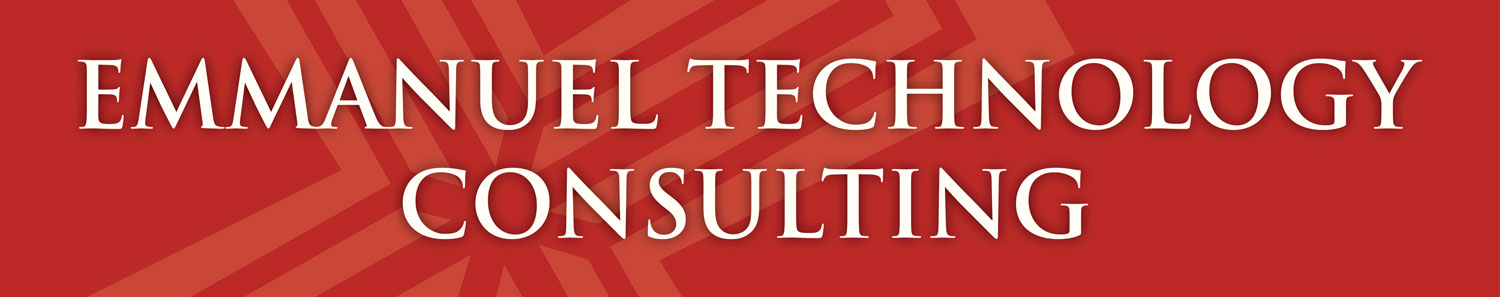I just dumped my main computer( my annual maintenance is a format/reload) to reload it and I decided to put Windows 10 on this machine for giggles. The install was really fast as this system is nothing to sneeze at:
- Intel core I-5 4690k
- 32 Gigs DDR3 1600
- Crucial M550 1TB SSD
- Nvidia GTX 960 w/4 Gigs of RAM
- LG Blu-Ray, DVD, CD Burner
- Asrock Motherboard with Intel Gigabit Nic.
- Asus Xonar DG PCI sound card.
- Operating system: Windows 7 Professional 64-bit
Keep in mind there are some serious considerations for data backup and recovery when you go to an SSD. However the benefits far outweigh the cons. Windows updates(the bane of Windows admins everywhere) simply take less than half of the time as an SSD is many times faster in all areas than an HDD. It is funny to watch Windows 7 running the initial update cycles after a fresh install. I can watch with amusement as an update gets thrown to the SSD and Windows just waits. Windows is expecting at least a certain time and the machine has already serviced the install. One thing that is interesting to watch with windows 10 is when an SSD is put into the mix that is when Windows 10 really shines. My 70 page startup on Chrome takes about 15 seconds less time on the exact same hardware(when equipped with an SSD) than on Windows 7. Now Windows 10 “boots” faster than Windows 7 but that is deceiving. Windows 7 appears to boot faster because it hides some of the bootup from your eyes. With an SSD in play once you see the screen(barring cpu/ram bottlenecks) when you get the desktop it is really ready to go. Windows 10 not so much. Even when I get the desktop on Windows 10 there is still a few things getting started up. It is enough for most folks to notice? Not really. I watch my machines very closely as this helps me make mental notes of ideal hardware configurations for my clients.