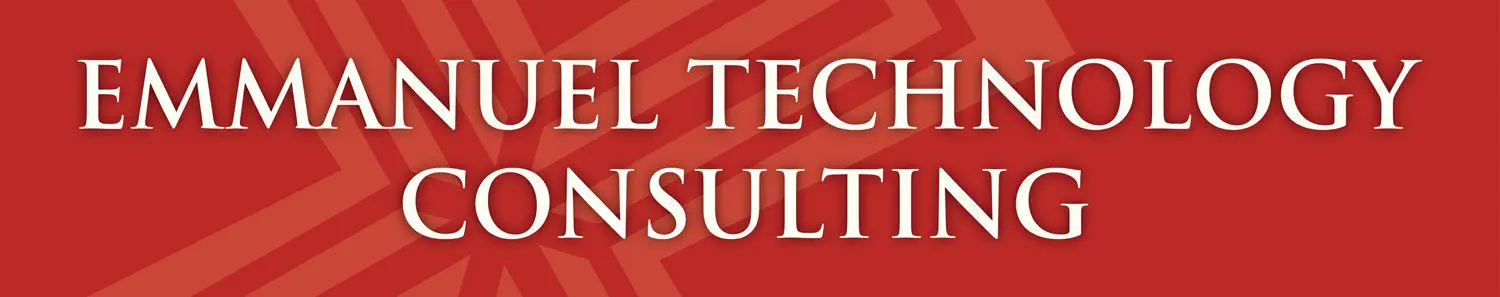*UPDATE UPDATE UPDATE*
1.) download the latest RC version from Openvpn.net.
2) Create a shortcut to your OpenVPN GUI file. Right click the shortcut and click properties.
Under the ‘Shortcut’ tab.
Click ‘advanced’.
Check the box that says ‘Run as administrator’ and
then Click ‘OK’ and ‘OK’ again.
3. *opitonal* turn off UAC and step two is not needed.
This gets openvpn to work under vista 32 and 64 bit.