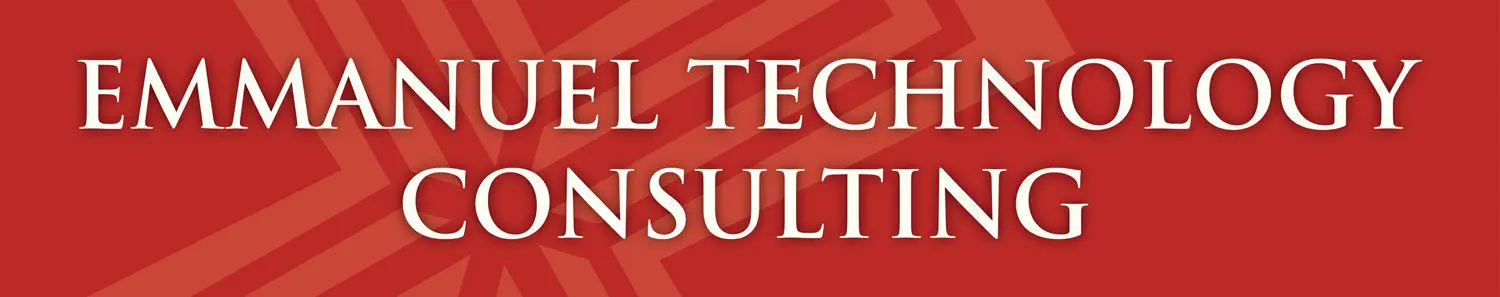Luckily mounting the .vhd worked..but not without it’s own issues. The instructions i talked about in my last post forget one thing. The weird filename that the system generates make the vhdmount program barf. I also wound up having to put the files inside the vhdmount folder onto the drive in the same folder as the vhd file. I also had to rename the vhd file. So here’s my restoration procedure:
1. Reformat the server
2. Reload SBS onto said server
3. get sbs setup
4. download MS virtual Server 2005 sp1 for 64 bit
5. install just vhdmount
6. copy the files from vhdmount(make sure you ahve hidden files in view) to the directory on the usb drive that contains the vhd file
7. rename the vhd file to backup.vhd
8. type: vhdmount /m backup.vhd
9. in a minute or two you should have another drive mounted.
10. take ownership of the entire drive
11. change the permisison so admins have all permissions.
Now you can copy the files from the drive to your sbs server.