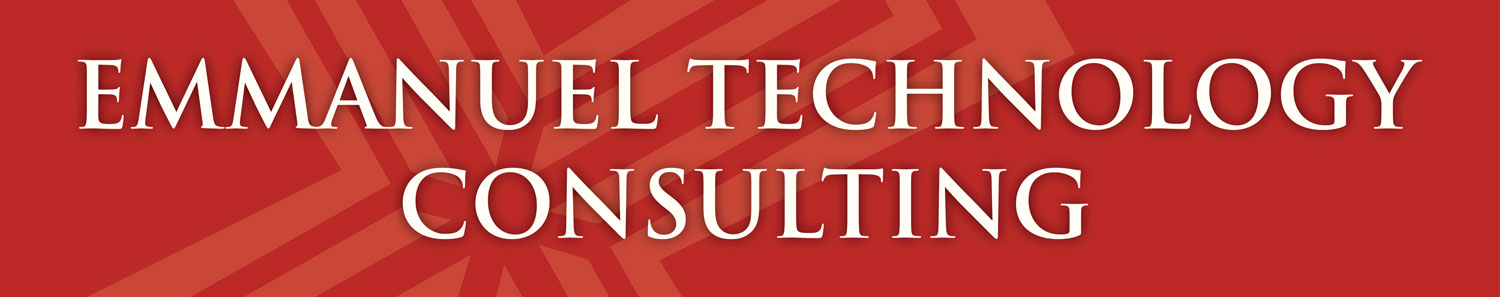I found this in a google search since i was having issues.
There is a working solution for iTunes 8.2 x64 in combination with Windows 7 x64 and the iPod Shuffle. You will only have to follow the described steps a SINGLE time. Once you did that, you’ll be able to use iTunes again the way you were used to with Vista/XP/etc.
* Disconnect your iPod Shuffle from your PC
* Press CTRL-ALT-DEL, start the Task-Manager, go to Processes and kick out “ITunesHelper.exe” (this will prevent iTunes from starting when you re-connect the Shuffle)
* Now, re-connect the iPod Shuffle – iTunes should NOT start by itself and you should be able to see your Shuffle within the list of your drives (My Computer)
* Next, download SharePod from SharePod – Download extract the .zip file and start the Sharepod.exe
* If everything works out, Sharepod will recognize your iPod Shuffle
The tricky part:
* Sharpod won’t start if iTunes is open but it will work vice-versa. So, start iTunes NOW and keep Sharepod OPEN.
* iTunes will re-detect your Shuffle but it will still be available as a hard-drive afterwards as long as you keep Sharepod OPEN.
* Now go to your iPod Summary in iTunes and DESELECT iTunes autostart, SELECT hard-drive usage and ACCEPT those changes.
* If you want, you can copy and/or delete some music on your Shuffle.
* When you’re done, close iTunes WITHOUT ejecting the iPod.
* Close Sharepod next and simply disconnect your iPod Shuffle.
After the next reboot (ITunesHelper.exe will be running again) you don’t have to care about Sharepod or processes anymore. Simply connect your iPod to the PC, open up iTunes and everything should work as planned. Just don’t eject the iPod from within iTunes, simply disconnecting it from the PC will be handled by Windows 7 automatically.
Hope i could help!
Cheers from Austria