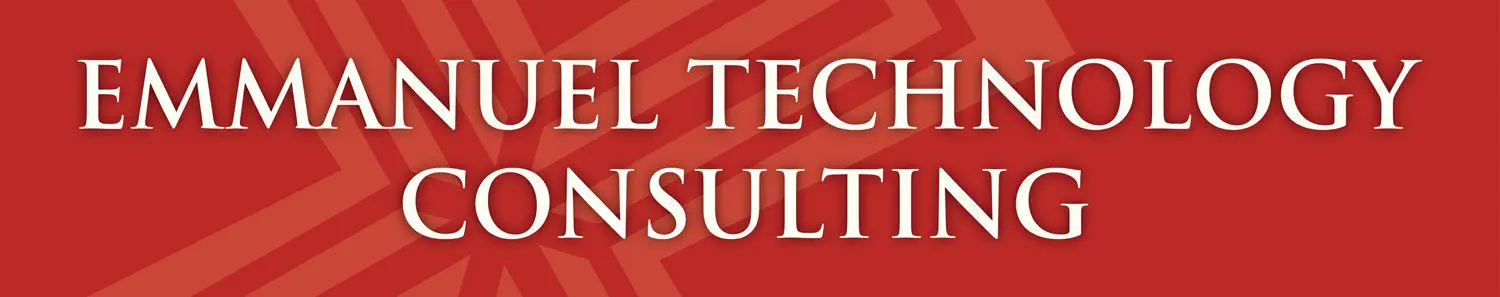Want a good way to access all the control panel options in Windows 7 in one easy location? Simply make a folder on your desktop and rename it GodMode.{ED7BA470-8E54-465E-825C-99712043E01C} and you are all set. This handy tip was brought to you by [H] reader Edward Cabarles. Here is what your folder should look like after you rename it:News ImageFYI: This trick does NOT work on Windows Vista