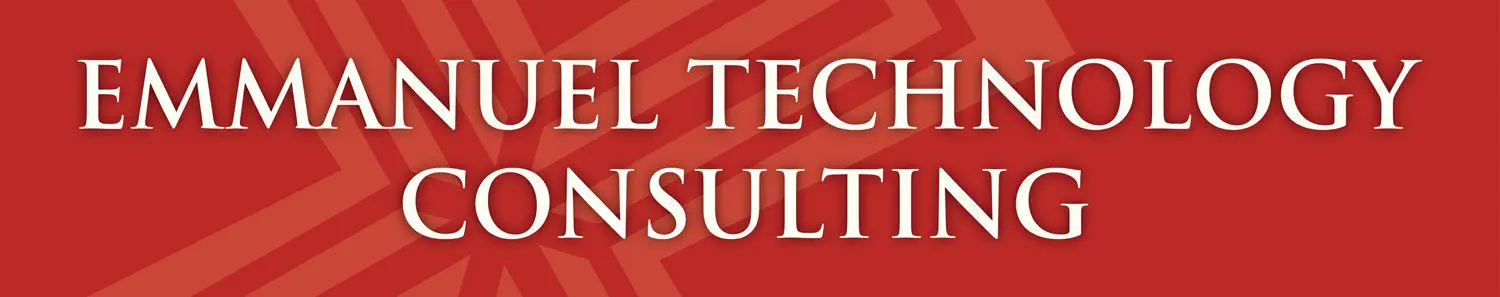Turn off iPhone cellular calls
To turn off iPhone cellular calls on your iPad or iPod touch, go to Settings > FaceTime and turn off iPhone Cellular Calls.
On your Mac, open the FaceTime app and go to FaceTime > Preferences. Click Settings and
deselect the iPhone Cellular Calls option.
This still leaves the ability to share documents between your devices.