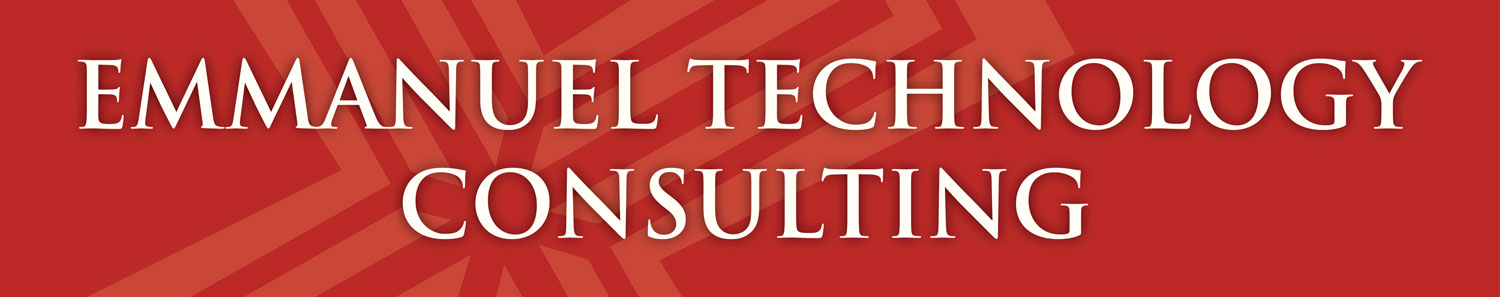The newest IOS and MACOS represents a fundamental change in the very guts of the entire Apple ecosystem filesystem. Apple is changing the underlying file system for all facets of Apple OS operations. This update is available for all supported IOS/MACOS devices.
The new file system is called APFS(Apple File System). The previous filesystem is 31 years old called HFS(Hierarchical File System). HFS was originally designed for the floppy disk era and got modified for regular hard disks. it is not particularly suited for modern flash based systems. Apple came out with HFS+ which was more optimized for Hard disks but again was not optimized for the modern flash era.
This new file system comes with significant functional upgrades:
- Unified filesystem for all Apple devices. All Apple products now use the same filesystem. This makes it simpler for app and software development because now you’re not having to worry about which filesystem you are using.
- Low latency to match with modern flash device storage
- Faster reads and writes
- Encryption is baked into the filesystem instead of being an addon
- Support for snapshots. This means when a new IOS upgrade comes along instead of having to overwrite everything the system takes a local “picture” of the file system and only has to install the changes. If the install goes bad you can easily restore to the previous snapshot.
- Backup speeds should go up due to the use of snapshots.
Before you do this on any Apple devices you need a full off device backup. If this upgrade goes boom and it screws up your filesystem on the device(which it could) then everything on that device will be lost. If you have an apple device you need to backup to a local computer. ICloud is NOT a good backup in this instance because if your device will not boot then you can still get to DFU and then plug into your computer and restore your device. DFU does NOT give you the ability to connect to ICloud. If you are upgrading a MAC an external drive backup is HIGHLY advised. Again do not depend on Icloud to save you if things go bad. Use an external drive to make a full backup of your machine.
If you are not sure about your backups or you have tried installing this update and it’s gone bad please contact me at – or you can use my contact form to get a hold of me. Backup, Backup ,Backup is the key to making sure that you do not loose the ability to get to your data in case this major update goes bad.