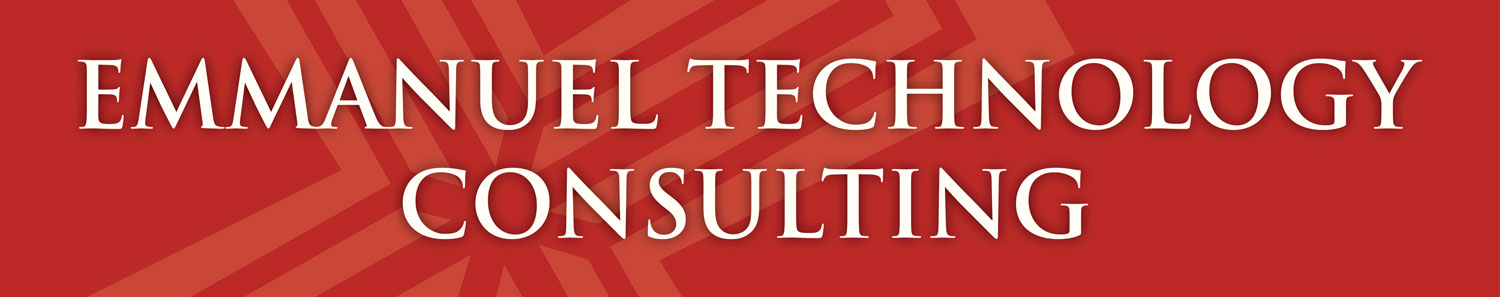I have not been at my computer as much and I missed the fact that March 31st was world backup day. This article on extremetech details some of the author’s backup plans.
I wanted to have ransomware resistant backups at all levels so my system is a bit more elaborate:
Backups are handled by Windows server backup for local backups and CrashplanPro for cloud backups of the entire R610. Windows server backup will not do versioning or incremental backups on a network share…normally. I found a way around this by using the drive manager inside Server 2012 R2 to mount a .vhdx on the FreeNAS machine. I then set up that new “local drive” as a backup target for Windows Server Backup. Now i get the full benefits of windows server backups on a network share by lying to Windows about the reality of the drive. The only issue I have is if either the FreeNAS machine or the Server 2012 machine gets rebooted I have to “reconnect” the vhdx from drive manager. I am working on automating that reconnection.
Now if there is some kind of infection that starts munching on the main server I can fix it…or if the server is just too far gone….using the FreeNAS ZFS snapshot function go back at the minimum of 6 hours to restore the latest vhdx backup of the server. I can copy that to an external hard drive and then boot the R610 off that image to to a quick recovery of the R610. If something happens to my local location that’s what the cloud backup is for. All in all I have a reasonably good, multiple layers, versioning, ransomware resistant(probably ransomware proof) backup system along with an encrypted, offsite, versioning setup for backups as well. I do not want to loose data at any time..unless I delete it…and even then i’ll still have a copy of it in the cloud…unless I REALLY want it gone..then I have to remove it…and all of it’s versions from the cloud.
Further details about this upgrade and the previous configuration can be seen at this link.