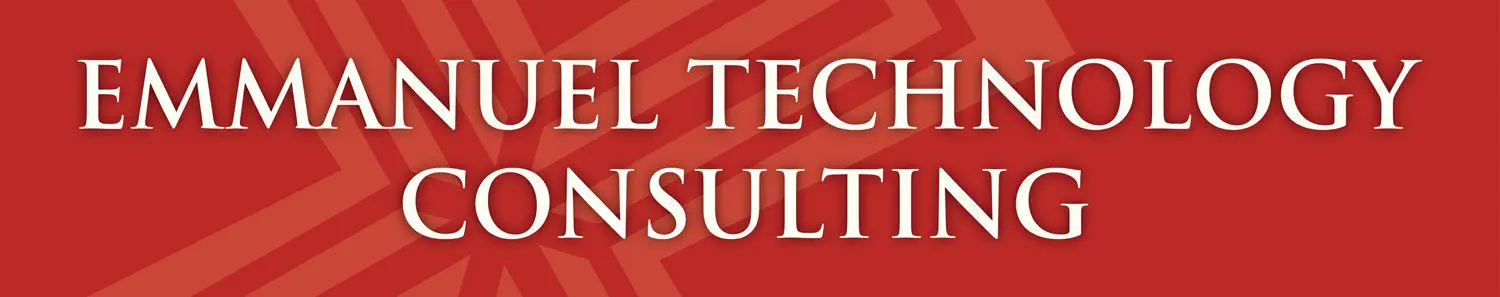I have had a Dell R520 server here at my location for a bit now and it’s been a great upgrade for my business. In addition to providing network storage it also has been the final testbed for my new network attached storage product I recently announced. I have been running FreeNAS(now known as TrueNAS Core) for the past 4 years when I started this research project. I have long been advocating for technologies that usually the biggest companies use by replicating them with open source products. When I started working with FreeNAS i figured ti had the potential to serve at the foundation for a new range of affordable storage devices.
Recently i upgraded the R520 with 4 “newsed” 6 Terabyte hard dives and a new 10 gigabit fiber network card. I had been through a rash of failures with another vendors drives so i ordered 6 more from another vendor and returned the 4 that had either failed or were giving warning messages. I then opened up the server and installed the network card into the R520. For notation purposes i put another card into the R310 as well which I will explain later. I fired up the R520 and things were fine for about 24 hours. i woke up one morning to the sound of what sounded like a small jet engine upstairs. For some reason the R520 was running it’s fans at nearly 9 thousand rpms…and this was only 53%! It was very annoying. i immediately looked at the temperatures inside the server. Cpus? they were good. Hard drives? Good. Motherboard? Good. Nothing was out of spec that could cause this machine to suddenly act like it’s 85 plus degrees in the room. I pulled the server apart, cleaned it thoroughly(thinking there might be an airflow problem). Nope. i then pulled the heat-sinks off the cpus..cleaned the thermal material of of them..and then reapplied. No dice. I tried reseating the ram. Nada. So i removed all 8 hard drives. That ramped the fans down..for 3 minutes. I then removed the 10 gig fiber nic. the system spun back down. HUH?
It’s taken a week but i finally figured out what is going on. On all Dell x20-x40 servers, Dell has now decided that if you do not use cards that Dell has blessed(which come with their 50% price premium) the system will ramp the fans because “it cannot be sure the 3rd party cards are kept cool properly”. It will also do this if you use non “Dell Certified” drives…hard drives OR ssd drives. yes if you do not use a Dell “Certified” SSD it will ramp the fans up because..of cooling. If you do both the non certified drives AND the non Dell certified expansion card..the fans have been known to ramp up to 75% or higher and stay there.
i finally found the fix. You have to make several modifications to the server followed by a software command to get the server back under control. I found this post first that details what this person did to tame his R520. i have some important differences though:
- I am not running UnRAID but TrueNAS core.
- UnRAID is based upon Linux. TNC is based upon FreeBSD
- UnRAID is willing to let a raid card or other hardware do disk management. ZFS does NOT.
- Because of #3 I took the h310 raid card and had it’s firmware replaced with a non raid firmware. This allows ZFS to directly manage the drives and not the card. the card simply acts as a port expander for the hard drive bays.
- Because I have removed the Dell RAID firmware I got around the Non Dell Hard drive issue.
I did follow the power profile guide in the linked post both in the system bios and the IDRAC card. Along with the IPMI changes to the IDRAC settings. That post made it hard for me to figure out how to enter the command to slow down the fans. I then found this post that explains it in a much easier format. Now this post mentions the 13th gen dell servers which are the rx30 series..but the command it turns out is exactly the same as it is for the 12gen(which is what my R520 is). So I entered the command with the correct username and password. it took about 20 seconds…and then i got an error. However I noted the server was now back to its usually quieter(it’s not a silent server) self. Another problem solved.