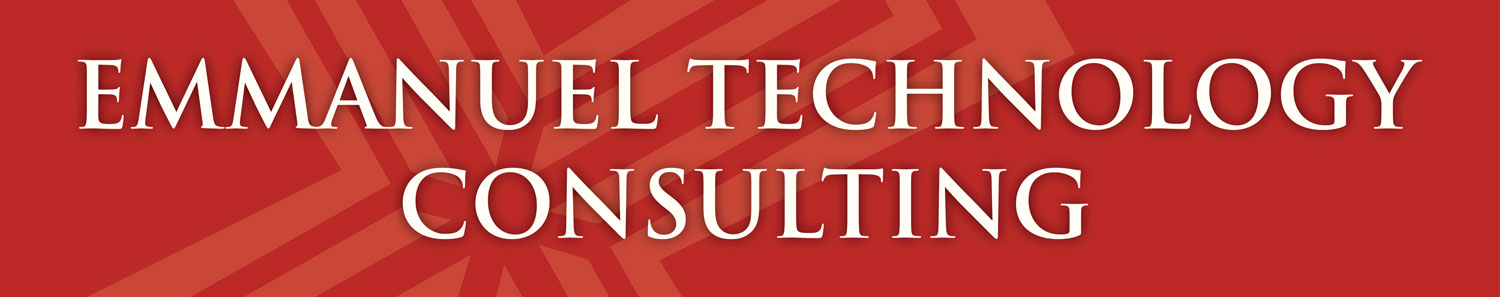One of a clients backups are using 5-8 terabytes of disk space on a cloud backup. the disk usage on the NAS itself(due to zfs native dompression is 2.7 TB. It’s taken a while to figure out but it turns out Rclone(which is what truenas uses for it’s cloud backup system) has two major limitations:
1. It cannot read zvols…that’s not unusual as nothing can except zfs.
2. rclone doesn’t obey compression. When it sends the data out it uncomprsses the data(which zfs does on the fly so it can be read) but then doesn’t recompress the data when it sends it to the cloud. For an smb file share which is mostly uncomrpessible files this isn’t a big deal. However when you are talking virtual machines this becomes an issue in a real hurry. Right now the database vm is running a 3-1 compression. the size of the vm file on the NAs disk is abour 500 gigabytes. I was wondering why rclone was uploading 2-3 Terabytes for that vm file. i had to do more digging into rclone itself and that’s when i found out what was going on. So a now 500 gig file balloons to nearly 2-3 terabytes. With a sub 35megabit upload that means the upload will takes 9 days..minimum. With only 30 days in a month on average that means the first backup barely gets done before the other files have to upload. geez. There is an alternative..rsync.net. it’s 26/month per TB but it’s also a native ZFS target..sot he initial upload takes forever but after that all you send is the snapshots..since it’s zfs to zfs..that works. I’m learning quickly that in the enterprise world you are paying for certified hardware and rapid hardware placement..but when it comes to the vendor actually understanding the nuances of their products and assisting you in making sure the product will actually fit your use case….you are on your own. In this case the client is paying nearly 30K for hardware that will have a very very small chance of a hardware failure bringing the machine down. As far as making sure the sotwar3 actually fits our needs at the pricepoint we wanted to pay? Nope..not happening. It does mean that instead of being able to use the internal rclone and b2 which we $5/month/TB we now have to use rsync.net and their minimum size is 1TB at $26/month per TB. luckily with using rsync the usage of the cloud will equal the usage on disk..so for this large client we would need either a massive speed upgrade to upload nearly 7 terabytes of uncompressed data..which is actually #40/month or we can go $75/month for 3TB of rsync.net storage to have a zfs to zfs link. The hunt begins for a better backup option in terms of space-vs cost that allows us to grab those vm files and send them compressed to a cloud storage. I have a couple of idea…it’s unfortunate that it most likely won’t be a native truenas send(except for a replication to another truenas machine..which at this client we are doing).