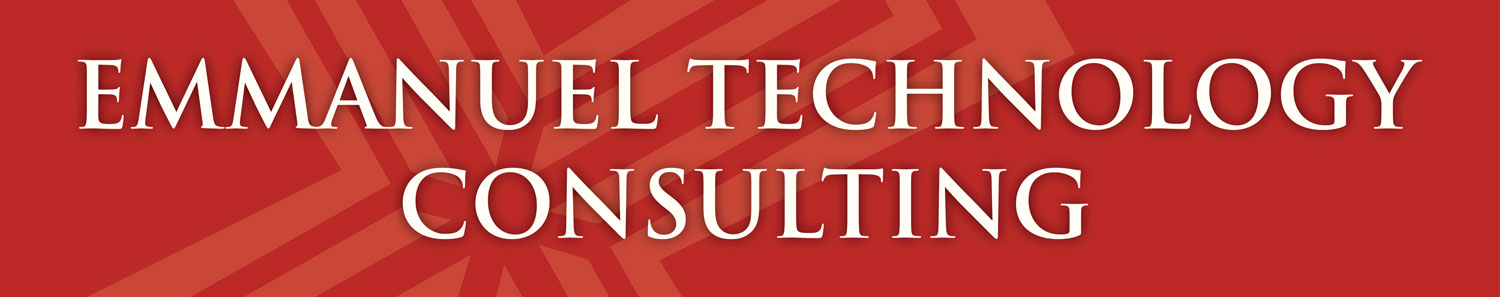Remember this post?Comcast sent a tech out with another modem. This time it was one of their Cisco “towers” as i call it. I got that one installed…and thins got worse. The modem first booted up. the tech then loaded the static IP configuration file. I had ipv4 internet for about…5 minutes. ON top of that the WiFi was still turned on. When we both tried to get to the management interface of the modem to figure out what was going on..and that interface refused to respond. While we were trying to fix the modem the tech, much to his credit, made some phone calls and talked with several folks..a couple of them a couple of levels above him and his supervisor. The answer was unanimous. If you get a static ipv4 from Comcast IPLV6 is blocked. You also are not allowed to use your own modem…AND if you bridge their modem then you loose the statics. So this is a deliberate configuration by Comcast. BTW, the Cisco is doing the same thing as the technicolor. I sent both modems back with the tech and called up customer support. To my utter shock it took less than 10 minutes to have my old modem reactivated, the statics and equipment charges removed, and my bill adjusted. With the dynamic IP connection I now have ipv6 properly being assigned. So if you are a Comcast business HFC(cable..not fiber) you cannot have ipv6 if you get a static ipv4 despite what Comcast says on their site.