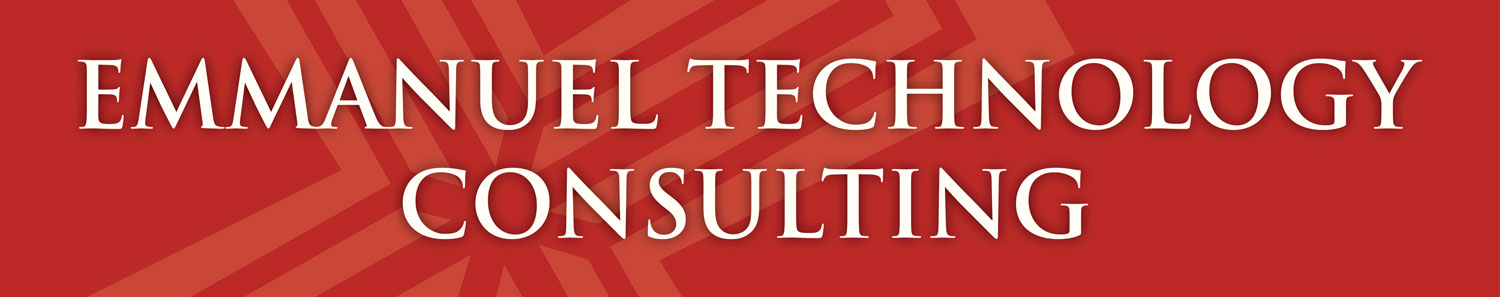This snippett tells me all i need to know about wifi sense when it comes to businesses. If you are a business DO NOT ALLOW NON BUSINESS COMPUTERS ON YOUR INTERNAL WIFI NETWORK. Your machines may not leak your wifi credentials but other laptops or devices will. Microsoft may say they have it encrypted but if a guest machine gets your wifi network credentials it can then spread it everywhere. Of course when that machine gets compromised that credential is now everywhere. The only way to control this menace is to do a custom setup and kill this thing. However with Microsoft’s determination to push updates wanted or not I would expect this option to soon go away. The only way to prevent this nonsense is to run wifi 802.x security which requires an additional expense. The fact we have to put _optout onto the ssid to stop this is beyond stupid. Apple has it right here..it is an opt-in to share your wifi credentials. The fact this is opt-out is a big issue for business security.
In summary if you are a business and are running wifi do not allow guest machines that are running windows 10 onto your secured networks. Your credentials are going to be exposed across Skype, Facebook, and Outlook.com.
An article in Ars Technica suggests the concern over this new feature is much ado about nothing. That story states: “First, a bit of anti-scaremongering. Despite what you may have read elsewhere, you should not be mortally afraid of Wi-Fi Sense. By default, it will not share Wi-Fi passwords with anyone else. For every network you join, you’ll be asked if you want to share it with your friends/social networks.” To my way of reading that, if I’m running Windows 10 in the default configuration and a contact of mine connects to my Wi-Fi network and say yes to sharing, Windows shares access to that network: The contact gets access automatically, because I’m running Windows 10 and we’re social media contacts. True, that contact doesn’t get to see my Wi-Fi password, but he can nonetheless connect to my network.
Windows 10 Shares Your Wi-Fi With Contacts — Krebs on Security